- What are the benefits of restaurant data analytics?
- How to use the best restaurant analytics tool to monitor your restaurant’s growth
- Get familiar with the restaurant analytics dashboard
- Use restaurant sales analysis to grow your restaurant’s revenue
- Take advantage of restaurant menu analytics to improve your business
- Utilize restaurant marketing analytics to monitor your results
- Final Words
When you are competing with many other restaurants in your area, you need to use every tool at your disposal. You may already be investing in online and offline marketing and taking advantage of social media to promote your menu items, but how do you know if your efforts are profitable?
How can you know if your business is growing if you don’t monitor all the parts of your business to see how your restaurant is improving or decreasing every month?
In this article, you will learn about the benefits of restaurant data analytics and how to use the best tool to monitor your restaurant’s performance.
What are the benefits of restaurant data analytics?
Choosing a niche cuisine, providing tasty food, and hiring productive employees will help you start a restaurant, but, if you want to still be a successful restaurant owner in a couple of years, you must rely on statistics.
Restaurant data analytics help you see how your business is doing at a glance. Here are the benefits you will enjoy when you start monitoring restaurant statistics:
- Find out what your best-selling dishes are: some dishes will always sell better than others and if you know which are which you can create food combos or offer discounts to promote the menu items that are usually ignored;
- You collect a database of client information: that you can use to create catered ads, promotions, or offers that will persuade people to become loyal clients;
- You can find possible errors or mistakes: when you can monitor the entire restaurant customer journey from the moment they reach your website to the moment they place an order, you can easily spot if clients don’t convert and try to find a solution;
- Gives you a chance to improve: when you can see all the stats, you can identify areas where you could do better. For example, if you notice Monday is the day you sell the least, you can implement a promotion for a special pizza with a reduced price that is only available on the day. Lean hard on the FOMO (fear of missing out)!
How to use the best restaurant analytics tool to monitor your restaurant’s growth
Being a restaurant owner is already a hard job, you don’t need countless tools that you forget about and don’t use to their full potential. You need an all-in-one solution that makes your work easier, like the online ordering system from GloriaFood which has an integrated restaurant data analytics tool.
The system will not only help launch your business online and streamline your online ordering process, but it will also give you access to valuable restaurant statistics you can use to monitor and grow your restaurant’s revenue.
Follow these simple steps to gain access to this useful restaurant analytics tool:
- Sign up on GloriaFood and complete your restaurant’s profile with basic information such as an address, contact info, type of cuisine, services & opening hours, etc.;
- Create an enticing menu with hunger-inducing photos (choose some free ones from our gallery of stock images if you don’t have professional pictures yet) and informative descriptions;
- Publish the menu on your website (if you don’t have one, you can generate an SEO and sales-optimized website from our system);
- Download the order-taking app on iOS or Android;
- Start accepting online orders!
Ensure your restaurant’s long-term success by monitoring your restaurant data analytics
Use the best restaurant analytics tool integrated into our online ordering system
Now, there is only one more step you must take to access the restaurant analytics tool. Go to admin -> Reports -> Dashboard to access an overview of your restaurant statistics
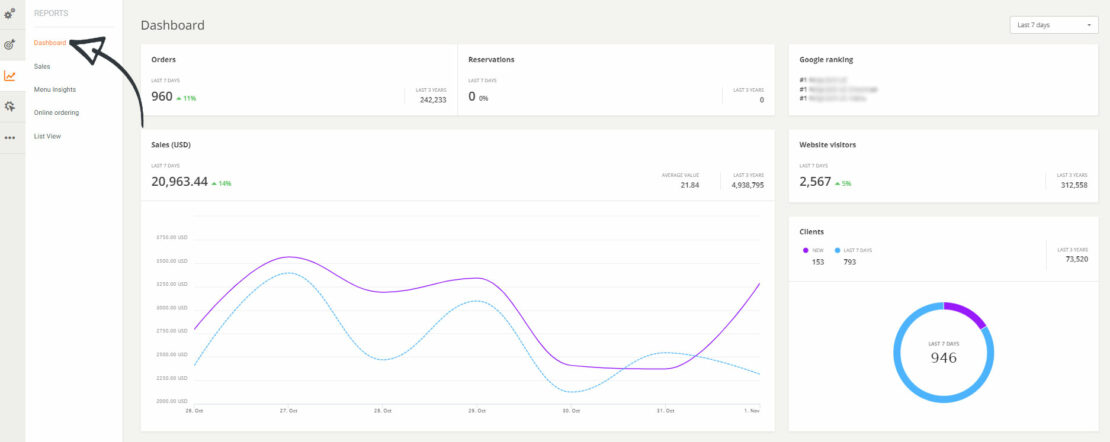
Get familiar with the restaurant analytics dashboard
Once you click on Dashboard, you have access to a unified overview with the following restaurant data analytics:
- Orders: you can see the number of orders accepted in the last 7 days and the last 3 years;
- Reservations: the number of reservations accepted in the last 7 days and in the last 3 years;With this online ordering system, you can also get a free table booking system that allows clients to easily book a table at your restaurant, directly on your website. All you have to do is publish the table reservation widget on your website and you will receive a notification in the order-taking app each time someone books a table.
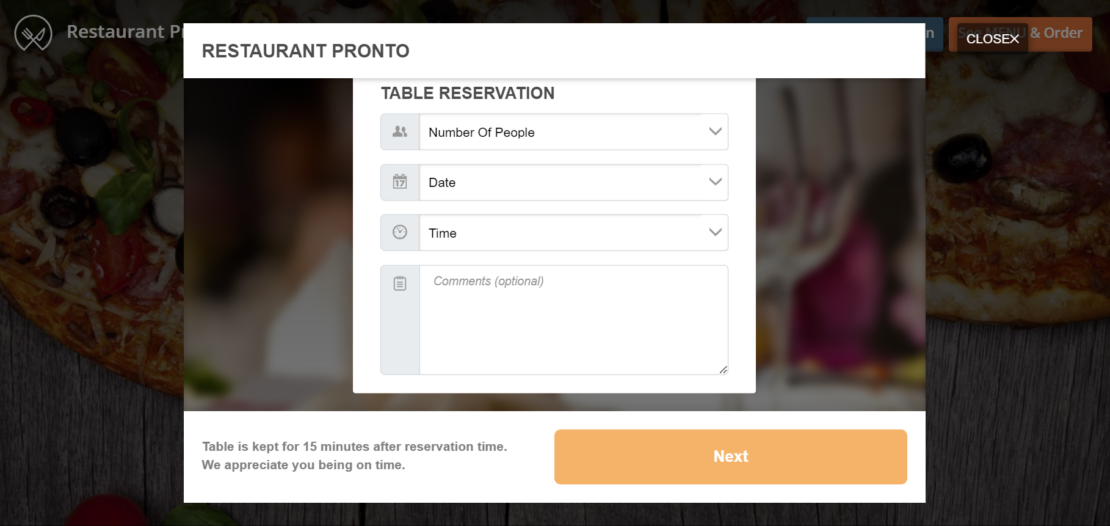
- Sales: you can see the total value of your sold menu items in the last 7 days and the last 3 years, and the average value of an order;
- Google ranking: if you add your website link, you can find out how well you rank in Google searches;
- Website visitors: the number of visitors in the last 7 days and the last 3 years;
- Clients: the number of new clients and total clients in the last 7 days and the last 3 years.
But wait, there’s more. If you scroll down the page of your dashboard, you can also find advice on how to improve the number of website visits, how to convince more people to order, and how to increase the number of returning clients.
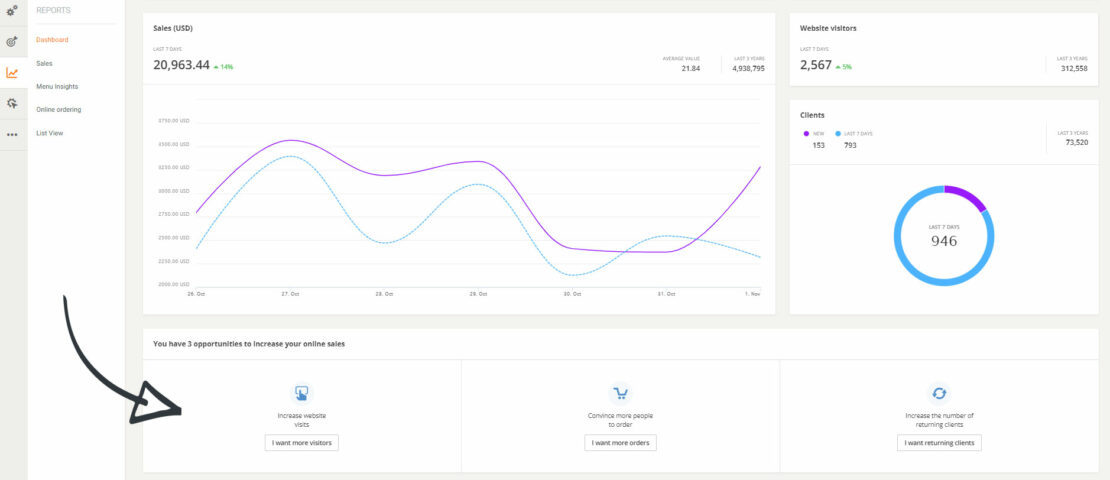
Use restaurant sales analysis to grow your restaurant’s revenue
Now, let’s explore further and see other restaurant data analytics you can access:
- Click on the Sales tab under the Dashboard;
- You can select either Trend or Summary;
- When you click on Trend, you see a graph that shows the evolution of your sales according to one of the following: total revenue, net sales, orders, and average order value.
You can select any time interval here, be it the last day, week, month, or custom dates.
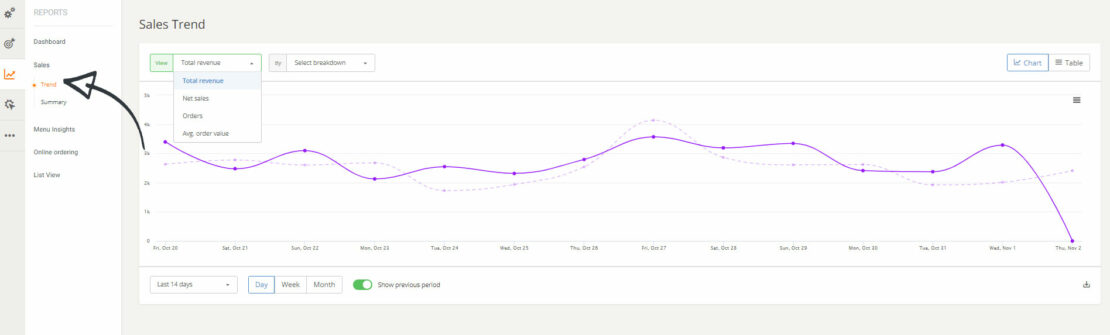
When you click on Summary, you get a more detailed view of your sales with data such as payment methods, delivery fees, and tips.
If you notice most of your clients pay by cash, consider encouraging them to switch to online payment methods with a 5% promotion off the whole order available only for online payment. It will make the delivery process faster and ensure people honor their orders.
Use the integrated Promotions module that comes with the online ordering system from GloriaFood to easily set up the offer in a couple of seconds. The promotion will be visible at the top of your menu, so potential clients will identify it immediately.
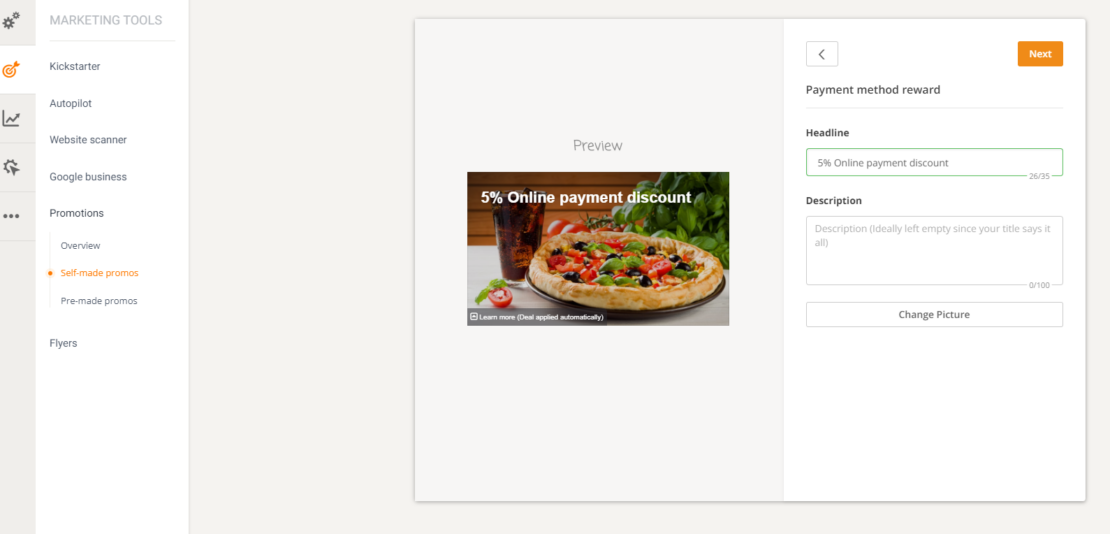
Play around with the dates to see if there are specific days when you tend to sell less. Usually, restaurants tend to sell less at the beginning of the week. You can increase your sales on those days by offering a free dessert for every order!
Check out this video to learn how to set up promotions for your restaurant:
Menu engineering is a big part of your restaurant’s success. Choosing how many items, what type of items, the price, and how you promote them will determine clients to either add certain dishes to the cart or ignore them.
Having access to restaurant data analytics will help you identify your best and worst-selling items, so you can modify your menu to sell more.
Therefore, go to the next tab titled Menu Insights where you can select either Items or Categories
If you click on Items, you can see all the menu items and the quantity you sold them in, sales before discounts, item discounts, sales after discounts, and % of total sales. You can also export the list if you want to use it to calculate your restaurant’s KPIs.
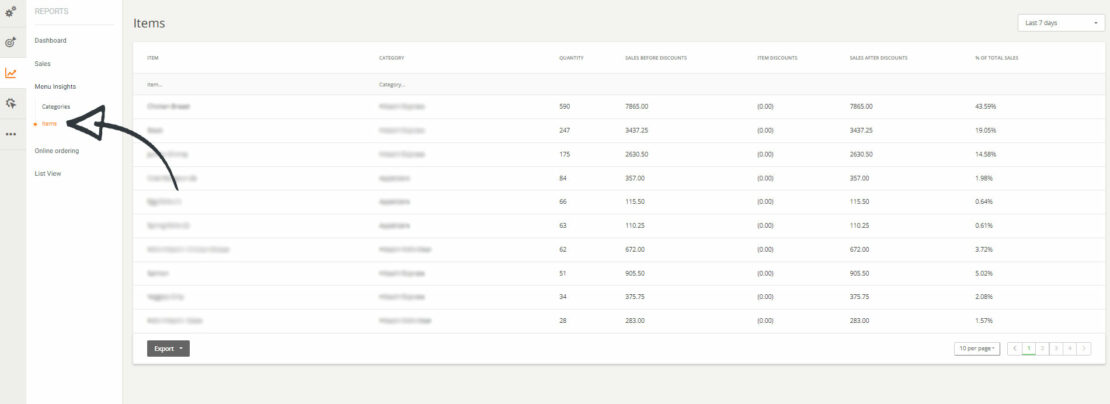
If you click on Categories, you will see all the information listed above, but it is now organized by a whole category (pizza, desserts, drinks), not individual menu items
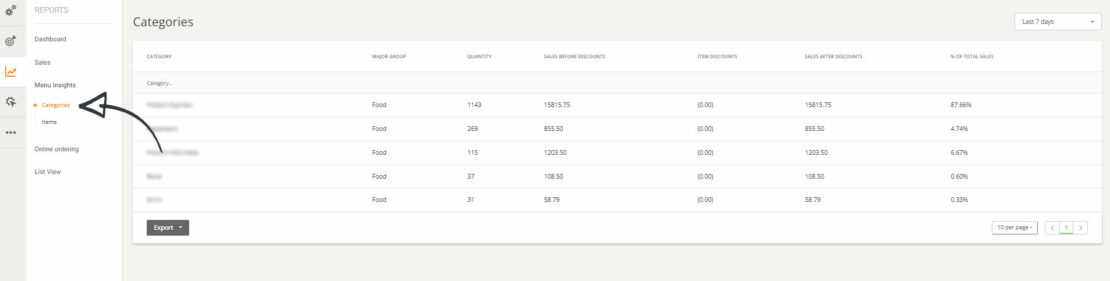
To increase your sales, consider adding a new category at the top of your menu titled “Best price of the day” where you add items at a reduced price. These items could be made with products nearing their expiration date, so you can reduce food waste while making money.
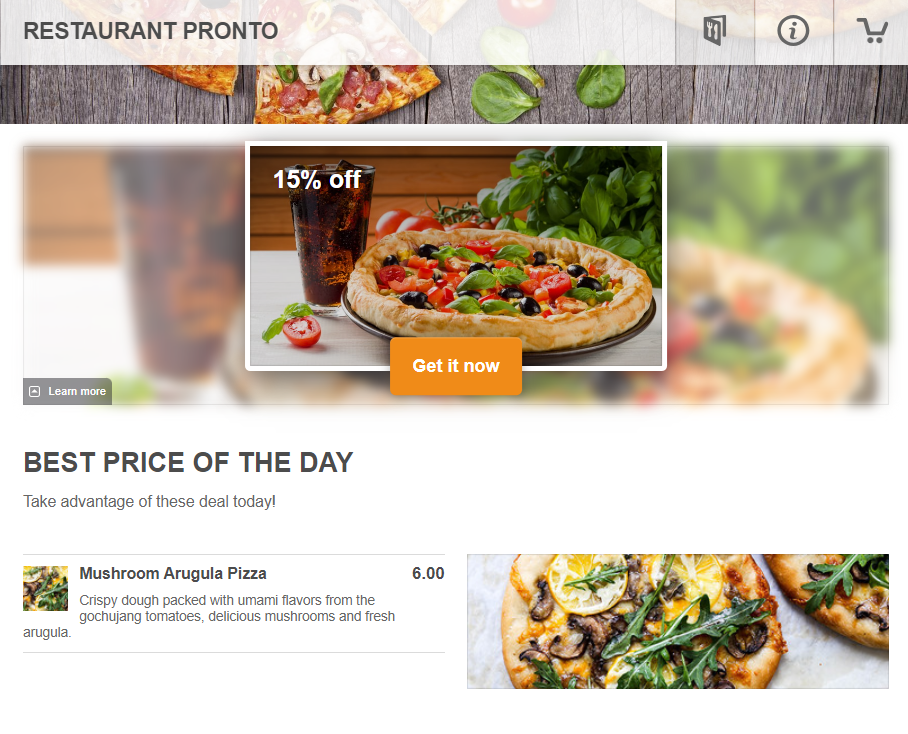
Furthermore, if you notice some of your menu items don’t sell very well, you can add them to a meal bundle promotion. For example, let’s say there is a dessert at the end of the category that is usually overlooked. Set up a promotion where clients can buy two pizzas and get that dessert for free.
Utilize restaurant marketing analytics to monitor your results
Monitoring your sales and menu is a great start, but you should also be on top of your marketing efforts. By accessing restaurant data analytics, you can see if you’ve invested your money wisely while promoting your business, or if you should start changing your process.
Go to the next tab titled Online ordering to see data about your marketing results. Click on Website funnel, and you will see the number of people who opened your website -> opened the menu/reservation form -> went to checkout -> sent the order/reservation -> received confirmation.
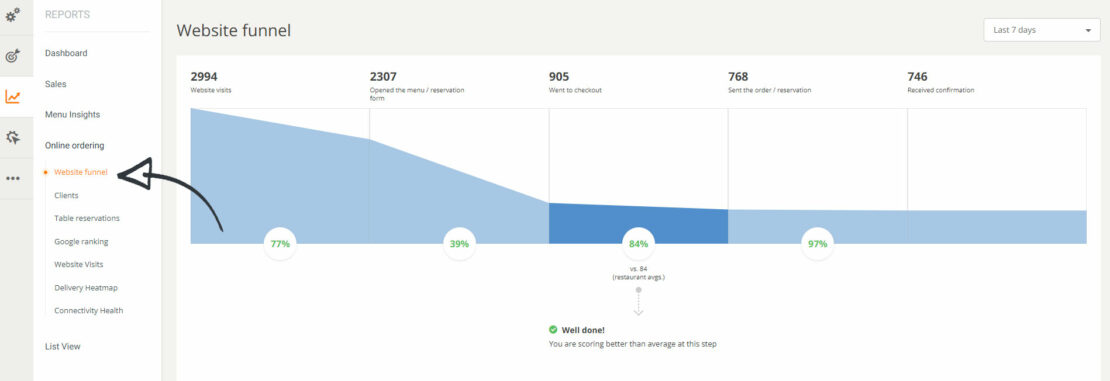
If you don’t have many website visits, you should focus on:
- Online: optimize your website SEO-wise or get an already optimized restaurant website from us. Furthermore, spread the word on social media about how great your website is and how easy it is to order through it;
- Offline: use the Flyers module provided with our online ordering system to create a 5% off for the order flyer and print some to spread around your neighborhood and share with friendly hotels.
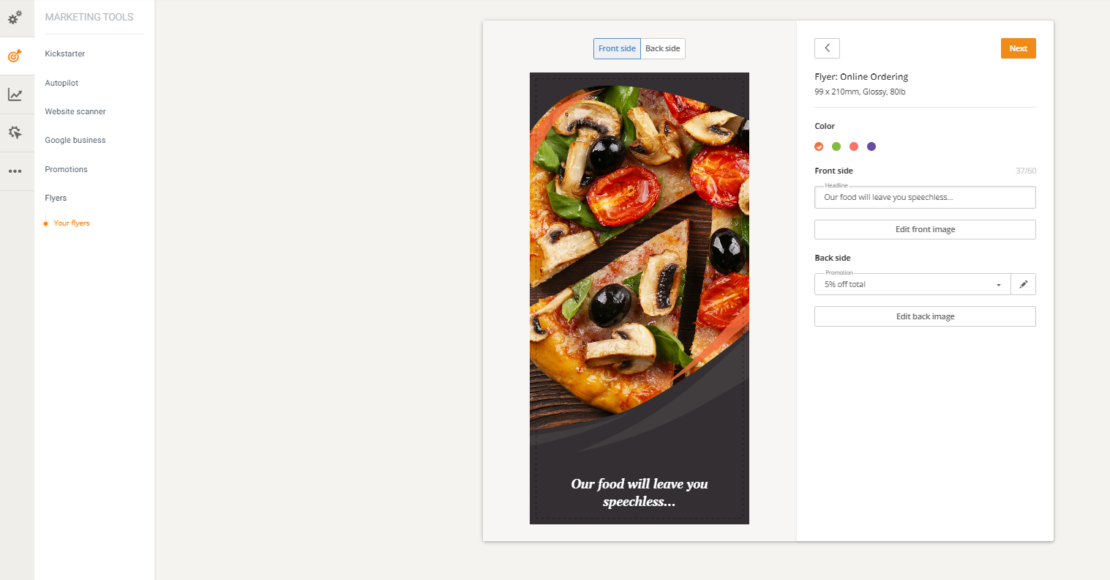
If people access your website but don’t open your menu, they may not be able to find it fast enough.
Ensure the menu button is:
- in a contrasting color to the background
- placed in a visible spot, above the fold
Or forego all the trouble and get a sales-optimized website from us that is sure to convert because the menu button is the first thing a client sees when they open the website. Check out this demo to see for yourself.
Generate a sales optimized website that will rank you high in Google searches
Use our restaurant website builder and go live in no time
Go to the tab Google Ranking to see how well your website ranks. This is what you can do to rank higher:
- Complete your Google Business Profilewith accurate information such as a link to the website/menu, working hours, address, contact info, and many pictures of your dishes and restaurant interior. What’s more,encourage clients to positively review your business;
- Make an account on review platformsin your area such as TripAdvisor and Yelp. Encourage reviews and reply to them, even if they are negative;
- Be present in local directoriesthat list restaurants with your name, address, and contact information.
Final Words
Restaurant data analytics can be an integral part of your business’s success if you use the information right. Take advantage of the restaurant statistics tool integrated into our online ordering system to grow your sales and find new ways to improve your menu and marketing.
- What are the benefits of restaurant data analytics?
- How to use the best restaurant analytics tool to monitor your restaurant’s growth
- Get familiar with the restaurant analytics dashboard
- Use restaurant sales analysis to grow your restaurant’s revenue
- Take advantage of restaurant menu analytics to improve your business
- Utilize restaurant marketing analytics to monitor your results
- Final Words








