An excellent customer experience is key for your restaurant’s success. But customer care doesn’t just start at the door. It involves several processes that must be implemented prior to arrival to offer clients an encounter they will remember fondly.
One of the processes that will guarantee customer satisfaction is the implementation of a table reservation system. In this article, you will find out how your restaurant can benefit from table reservations with the included function of ordering ahead and how to easily implement this essential restaurant technology.
5 Benefits of a restaurant table reservation system
If you are still taking reservations manually (by phone, SMS, direct messages), you are missing out! Simply relying on employees to correctly remember and write down clients’ information can lead to many errors and unhappy customers.
Not to mention the time and labor you waste on something that could be done automatically. Give clients the autonomy to make a reservation whenever, and from wherever they want and discover the advantages a table reservation system can bring to your restaurant:
Attract new customers
Implementing a table reservation system makes your restaurant an attractive option for a new type of customer: those in a hurry.
For example, many people enjoy eating out in their free lunchtime at work, but they do not get to do so because they are afraid they will not be able to find a free table or eat their food in one hour.
If they can book a table in their desired allotted time frame and even order ahead, so their food is ready when they arrive, your restaurant will become their favorite spot.
You can also promote this technology as a benefit on your website and social media platforms to attract many new clients. Make sure to highlight how easy it is for them to make a reservation without human interaction.
Increased accuracy
Manually taking reservations can lead to a series of issues that will damage your restaurant’s image and are often very hard to resolve, such as:
- A client makes a reservation for seven people, but the employee mistakenly writes five, and there are no more seats as the restaurant is full;
- A client makes a reservation for 16.00, but the employee has bad writing and saves a table for 19.00. The customer is disappointed, and you lose more clients by wrongly reserving a table;
- The employees have a busy day and accidentally reserve the same table for two clients. It can become a really big problem if you don’t have any other tables available, especially at rush hour.
These mistakes are completely avoidable with a table reservation system for restaurants that never gets a reservation or order wrong. All the information the clients fill in gets directly to you, preventing any miscommunication problems.
Maximize table turnover
More clients, more money! The more clients you can get to dine in at your restaurant, the bigger the profit. A table reservation system can increase table turnover by allowing customers to order ahead, guaranteeing a shorter but satisfactory stay at your restaurant.
As the time spent to get a waiter’s attention, ordering, and waiting for the food to be ready is eliminated, you can take more reservations and clients in one day. This technology is mutually beneficial for you and your clients as nobody enjoys long waiting times.
The table reservation system can also help decrease waiting times for people randomly stopping to dine in without a reservation. You don’t have to check the books to see when you will have a free table. Your reservations are all stored in the table reservation system.
Maximize table turnover with a table reservation system
Allow customers to book a table on your website
Increased staff efficiency
If you take table reservations manually, you will have to assign some employees to the job. But as it doesn’t qualify as a full-time job, employees must answer the calls while simultaneously waiting tables, cleaning the area, or other duties.
This can lead to errors, employee dissatisfaction, and decreased efficiency as they find it hard to concentrate on multiple jobs simultaneously. In the long run, you may even encounter a high employee turnover.
Prevent these issues by implementing a restaurant table reservation system that automates all the extra duties and allows employees to accept reservations with the tap of a button and then focus on giving clients the best experience possible.
Better experience for customers
54% of customers believe a table reservation system is an essential technology every restaurant should have. Therefore, give customers what they want if you wish to keep them happy and returning to eat at your restaurant.
Imagine wanting to book a table at your restaurant, but nobody answers the phone, or there is a very big wait time. It is understandable to get frustrated in such a situation and blacklist the restaurant from further visits.
A restaurant table reservation system will allow clients to make a reservation by clicking the “Table reservation” button on your website and filling in relevant information such as name and the time desired for dining.
Moreover, an advanced system will allow customers to order ahead, so their food is fresh and ready upon arrival.
How to easily implement a table ordering system: step-by-step instructions
Now that you know a table reservation system will greatly benefit your restaurant business, you have reached the best part: choosing the right table reservation software for you.
No worries, you don’t have to spend a big part of your profit on this technology. You can get a free restaurant reservation system with the online ordering system from GloriaFood.
You will get a top-of-the-line table reservation system and access to an intuitive platform that helps you build an attractive menu, implement effective promotions, send out personalized marketing campaigns, and much more. All for free, with no hidden commissions!
Let’s see how easy and fast it is to get the best free table reservation system for your restaurant and enable the order ahead feature. Follow the next steps:
Step 1: Sign up on GloriaFood and set up your account.
Create a free account with GloriaFood in seconds. You will be guided through the sections you need to fill in, such as name, restaurant name, location, restaurant website, and several more. Don’t forget to confirm your account from your email address so you can move further.
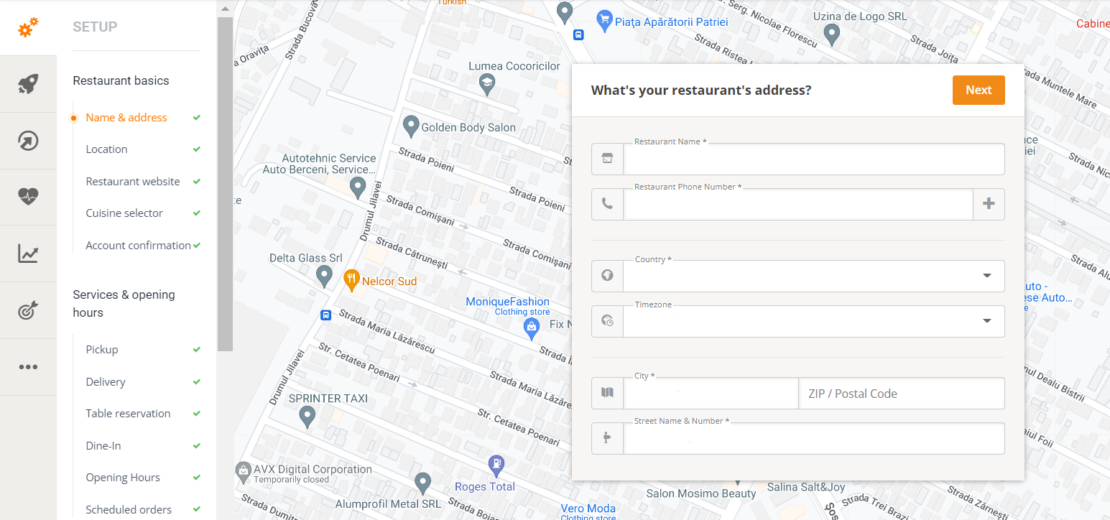
To allow people to order ahead, you need to give them access to an online menu where they can see the food. Go to admin -> Setup -> Menu setup & receive orders -> Menu setup and use drag & drop to add your menu items and organize them in categories.
Add mouth-watering pictures of your dishes or choose relevant images from the provided gallery, and add long descriptions, offering details about the delicious ingredients to encourage people to order.
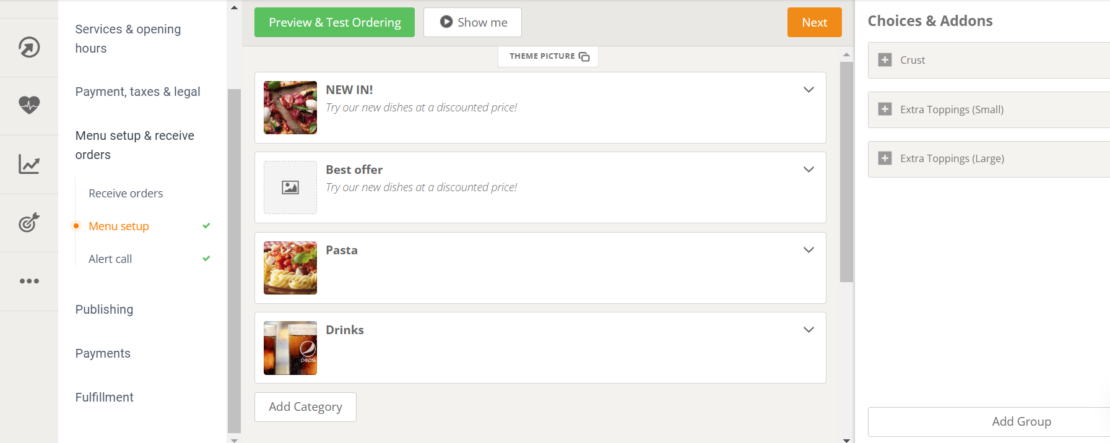
Step 3: Activate Table Reservations
To use the table reservation system, go to admin -> Setup -> Services & Opening hours -> Table reservations and click Yes. Click on Settings to select the minimum and maximum number of guests, how much time in advance a table can be reserved, and how long you will wait for the client to show up.
If you also want to allow clients to order ahead when booking a table, check the box under the settings.
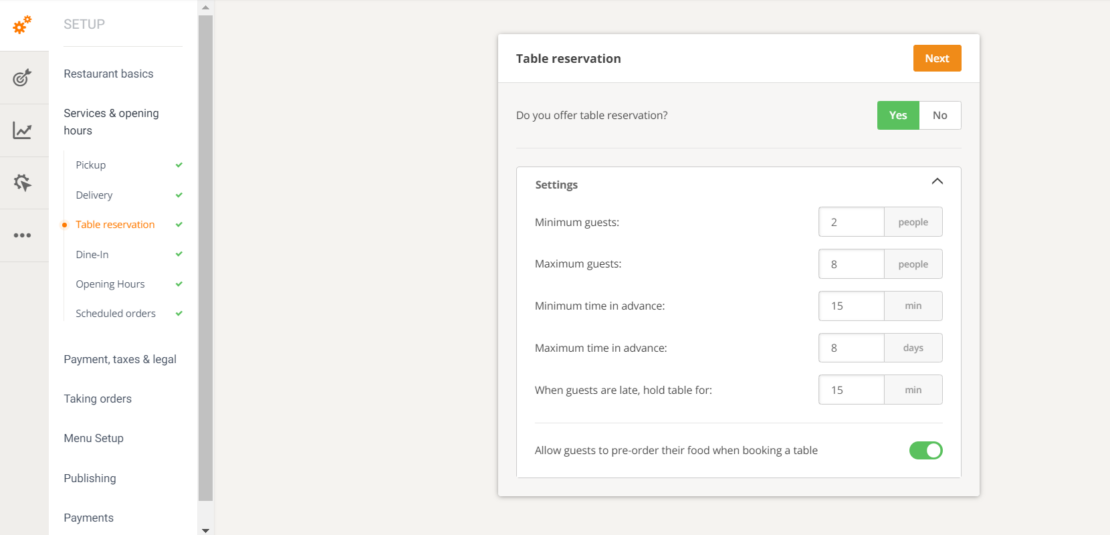
If you already have a website, you can publish the Table Reservation button by copying and pasting the code we provide in admin on your homepage, following our instructions for different website builders.
If you don’t have one, you can request a Sales Optimized Website by going to admin -> Setup -> Publishing -> Sales Optimized Website.
This website comes completely SEO-optimized, with keywords-rich text and professional images that will help you rank on the first page of Google. It will also make life easier for your clients, who can find information about your restaurant quickly and easily.
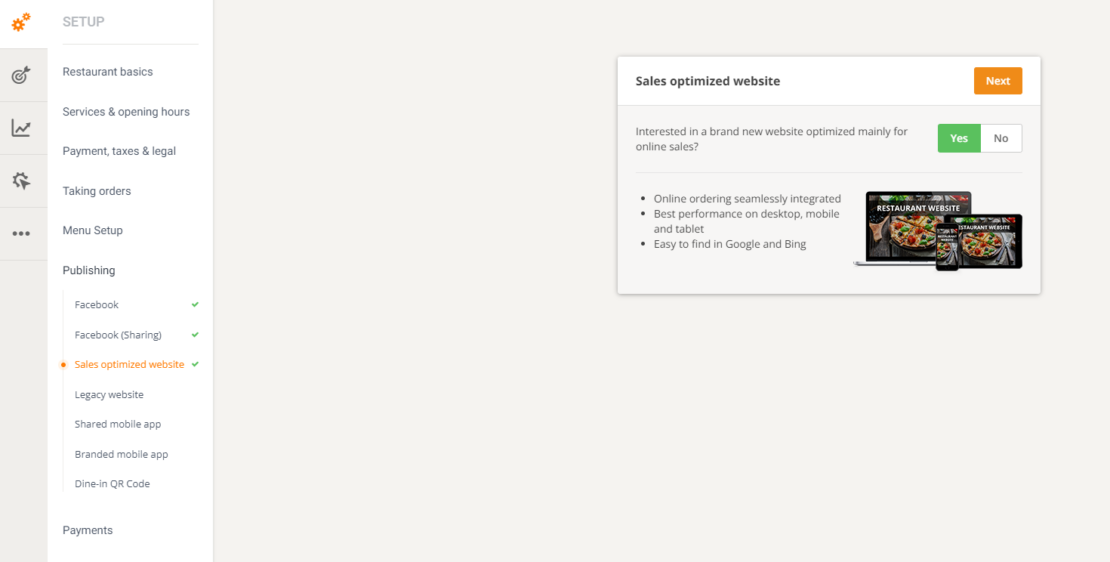
Click here to preview a Sales Optimized Website with the Table Reservation button already published. The reservation widget is intuitive to use and runs smoothly. As you can see, the client is guided at every step:
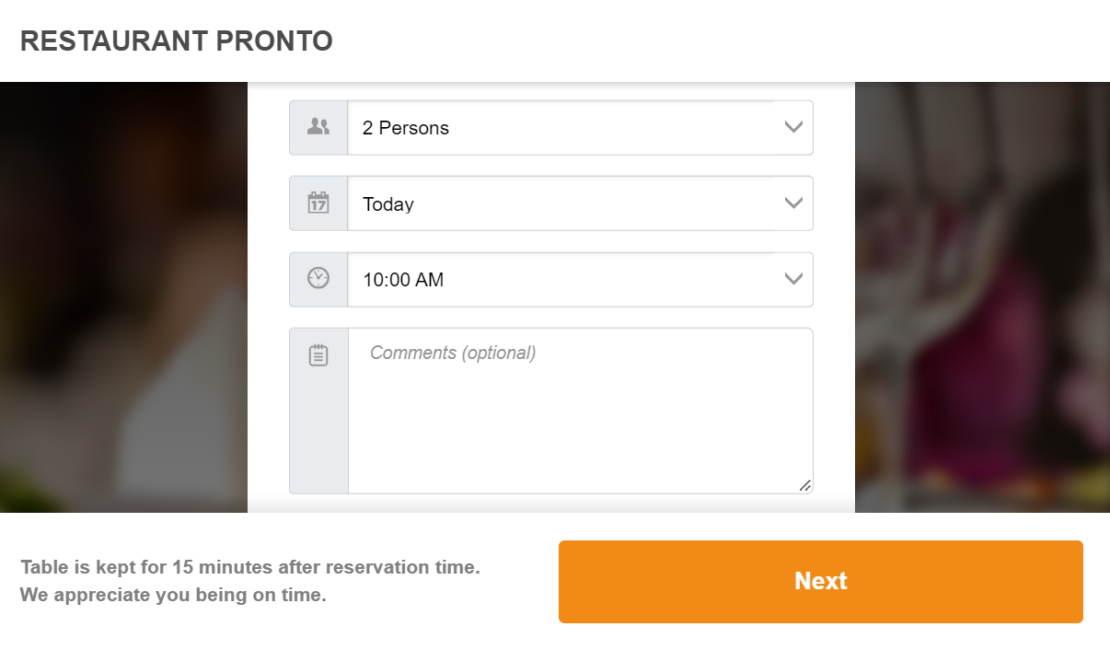
By clicking next, customers can choose if they want to order now for efficient time management or if they want to order at the restaurant. If they choose now, they will be directed to your online menu, where they can order the desired food in advance.
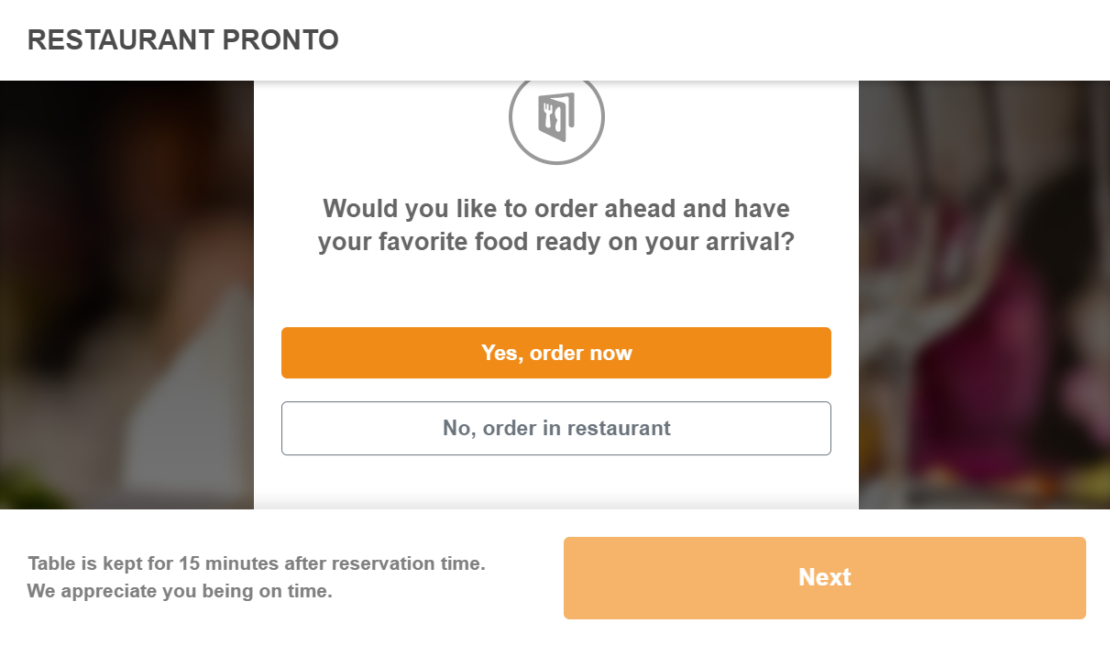
Step 5: Enable online payments (optional)
This is an optional step, but if you allow the client to pay online, you further increase table turnover. Clients will be able to reserve a table, order their food and pay online and all you will have to do is serve them delicious food in the allotted time slot.
Enable as many online payment methods as possible so clients can pay however they want, from the comfort of their homes. To do so, go to admin -> Setup -> Payments -> Online Payment.
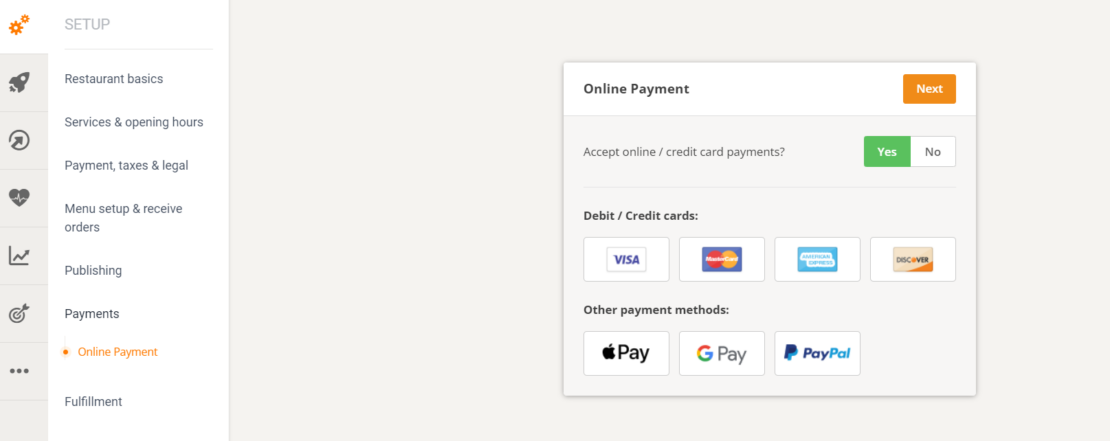
Step 6: Download the order taking app and start taking reservations!
The order taking app works on any Android or iOS device and you can use it to accept both food orders and table reservations You get an alert every time you receive a new table reservation so you’ll never miss one again. Start accepting reservations and enjoy the benefits!
Attract more loyal customers by enabling table bookings
Add a table reservation system to your restaurant website in minutes
Conclusion
A table reservation system is essential for any restaurant owner that wants a more efficient business. Immediately upon installing the new technology, you can enjoy multiple benefits, such as a better experience for your customers, increased accuracy with no errors, and better table turnover.
No need to invest big sums of money. Your restaurant can gain more clients with the free table reservation software from GloriaFood. Sign up and discover how easy it is to take table reservations online!








